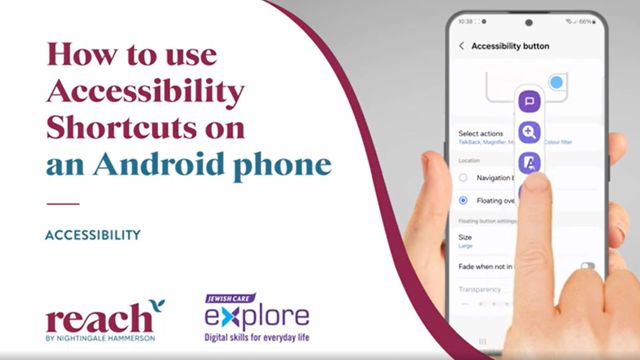
How to Set Up Android Accessibility Shortcut: Quick Guide for TalkBack, Magnification and More

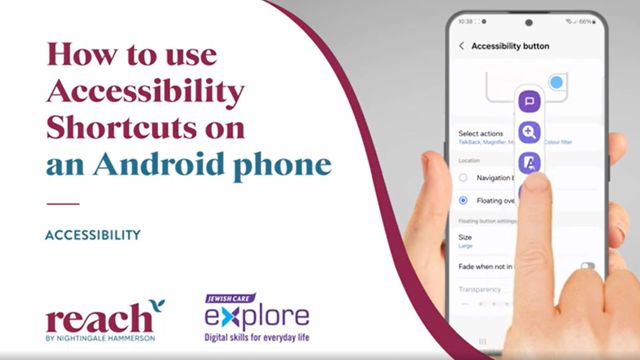

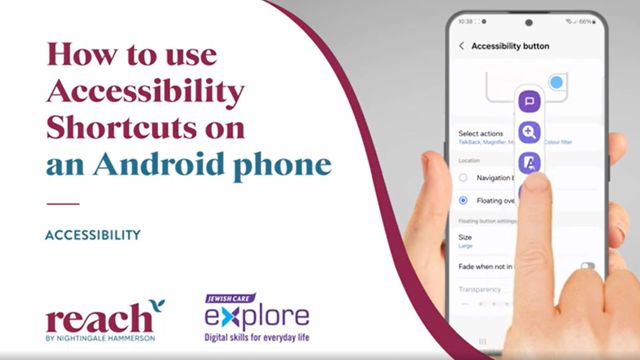

This resource has been published by a Partner, and is hosted on an external website. Ausmed is not responsible for the content or advertising you may see. Content may require additional payment.
Struggling to turn on TalkBack or Magnification quickly? This easy step-by-step guide shows you how to set up the Accessibility Shortcut on your Android phone. Save time and improve usability with a custom button for features like TalkBack, Magnifier, Colour Filter, and more. Whether you rely on assistive technology or help someone who does, this tutorial will make everyday phone use easier and more accessible.
What you’ll learn:
Perfect for Android users, carers, and anyone looking to improve digital accessibility.
Enquire about this resource on Reach by Nightingale Hammerson